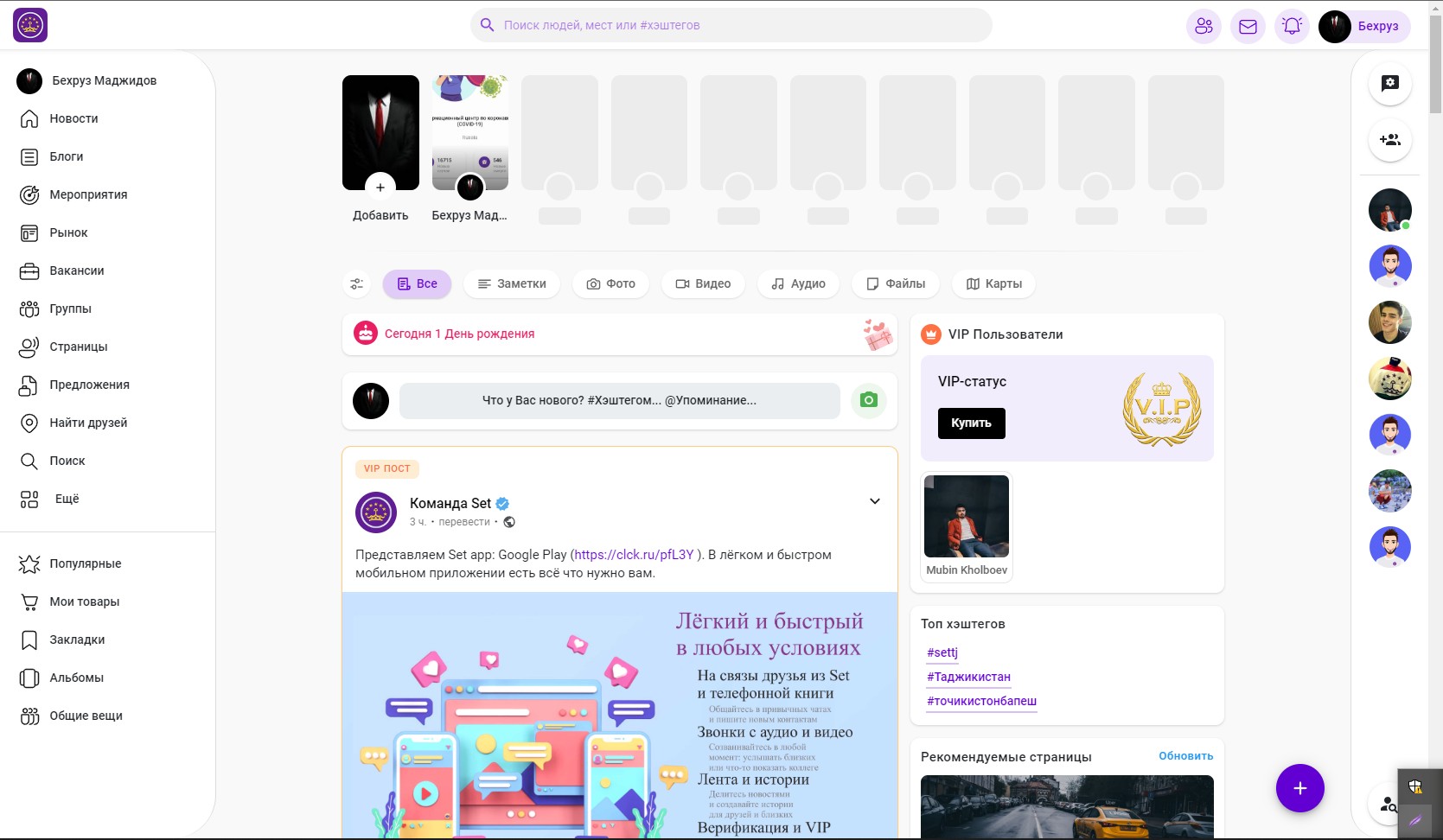Installation WoWonder website installation mobile application installation plugins adding new features to your site creating new plugins or changing the design of your site write to us contacts:
📱 WhatsApp: +992880809114
💬 Telegram: https://t.me/behamadjidov
📘 Facebook: https://www.facebook.com/settjk
#seo #developer_dev #socialmedia #elovebook_social
https://wowonder.fra1.cdn.digi....taloceanspaces.com/u